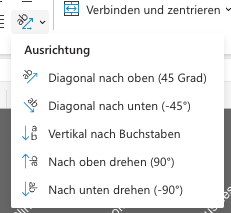Question
We’re already using Microsoft software for our company, like Teams and Office. Now need to set up a Quality Management System (QMS) for our medical device which must comply with ISO 13485. We want to set up that QMS in Sharepoint. Is it possible and, if so, how do we do it and would you recommend it?
Short Answer
Don’t do it. Setting up a QMS in Sharepoint is probably the worst thing which could happen to you and your company. It will make your life a living hell as you’ll be fighting weird bugs all the time. You’ll spend so much time wrestling with Sharepoint that your dog will run away, your company will fail and you husband or wife will leave you. Don’t do it.
If you’re expecting me to write “okay, on a more serious note: here’s how to do it..” no, that’s not going to happen. That was the serious note. Sharepoint is so bad that, in our consulting, two out of three consultants (66%) no longer accept consulting projects if the client wants to work in SharePoint. Compare this with Jira, another catastrophically bad tool for setting up a QMS - only one out of three consultants (33%) decline working with Jira (guess who - oh wait, that’s me). So, by that measure, Sharepoint is twice as bad as Jira. Damn!
Long Answer
Okay, you’ve read all my ranting above and you’ve understood that setting up a QMS in Sharepoint, for ISO 13485 or any other standard, is a terrible choice for your company and your life, but you still want to continue. Okay, maybe you’re one of those people who buy mutual funds even though ETFs outperform them, based on nobel prize - winning research, or you’re one of those people who buy bottled water in Germany even though tap water is proven to be cleaner. Sure. We live in a free society in which people are allowed to make their own choices (nice!), including Sharepoint (ugh!). Enough of the warnings, let’s get started.
For reference, setting up a QMS in Sharepoint ends up being a mix of two other guides on this website, How to set up a QMS in Jira and Confluence, and How to set up a QMS in Google Drive.
Regarding Google Drive, Sharepoint is quite similar in functionality - it essentially provides your team with a shared drive in which you can store folders and spreadsheets. In contrast to Google Drive, it has many more bugs and likes to get in your way all the time.
Regarding Confluence and Jira, Sharepoint is also quite similar - it’s slow and the text editor is clunky.
Okay okay, let’s get started.
How to Set Up an ISO 13485 QMS in Sharepoint
Put simply, you have two main tasks which sharepoint needs to fulfil in addition to storing your documents:
- You need to be able to review and electronically sign documents.
- You need to keep old versions of documents around.
For the first requirement (electronic signing), you can add a signing table at the end of each document and just type your initials in there while being logged in (check the GDrive QMS article on how to do that), or you could integrate with one of many crappy electronic signing plugins (I won’t name any names here, they’re all expensive and clunky). Personally, I’d go with the lightweight initials-typing signing approach, but that won’t be FDA compliant (it will, however, likely be EU compliant).
So if you’re going for FDA compliance, go and look for an e-signing tool for Sharepoint. Yep, this just gets more painful the further you go down the rabbit hole.
Next, you need to keep old versions of documents around. This is also covered well in our GDrive QMS article, so I’ll only briefly reiterate it here: For each new release of your medical device, you have to copy-paste all documentation; and for each new version of a document (e.g. a process description), you need to copy-paste it, too. The old copy needs to be archived. That was very abstract, so let’s look at some examples.
Your product is called FancySoftware and it has the following three documents in its technical documentation:
- Intended Use
- Requirements Specification
- Software Testing Specification
You’ve released the first version (let’s call it v1.0.0) of your device. Congrats!
Now you’re about to start developing the second version of your device, let’s call it v2.0.0. Here’s what you have to do in Sharepoint to stay compliant: You have to create a copy of each of those documents and move it to another folder so that you’ve “archived” all documentation for v1.0.0. Here’s what you’ll have:
- Folder: FancySoftware v1.0.0
- Intended Use
- Requirements Specification
- Software Testing Specification
- Folder: FancySoftware v2.0.0
- Intended Use (draft)
- Requirements Specification (draft)
- Software Testing Specification (draft)
In the real world, technical documentation often has more than the three files mentioned in our example. And if you think that this already looks messy with three files, you’re in for a big surprise when you’ll see the mess in the real world with more than three files. So now you know what regulatory affairs employees do all day long - juggling around files on Sharepoint, for example.
So, again: For every new version of your medical device, you have to copy paste a gigantic amount of documents.
This is no different than doing it in GDrive or Jira / Confluence for that matter, as you end up copy-pasting everything there, too. There is however other software which doesn’t have this problem and saves you a lot of time, and that’s our eQMS software, Formwork. For the record: You could actually also accomplish this by setting up your QMS in GitHb / GitLab which I’ve described in a separate post, but that has its own problems so, personally, I would no longer recommend it.
Okay, so that would be the “solution” for setting up your ISO 13485 - compliant QMS in Sharepoint. Easy, right? Another aspect would be how to do requirements management in Sharepoint.
How To Do ISO 13485 - and IEC 62304 - Compliant Requirements Management in Sharepoint
I won’t go into too much detail here as, again, the approach to managing requirements in Sharepoint is the same as in Google Drive, so just head over to the GDrive article to see how it’s done.
Or, if you’re lazy, here’s the short version: You manage your requirements in spreadsheets which is generally quite easy, but you still have to copy-paste them for new versions of your products. And just like in GDrive, you run into the “linked requirements” problem - that is, you’ll have many different spreadsheets (e.g. software requirements, software tests) in which entries “link” to each other because e.g. a software tests covers a few software requirements (if you’re a technical person: You have lots of many-to-many relations in your spreadsheets). This will typically end up in huge chaos and explode in your face once you enter more than 20-30 entries.
But then again, it’s possible and you can compensate for it by hiring lots of regulatory people with limitless tolerance for crappy software, because that’s exactly what Sharepoint is.
Conclusion
And that’s it! You might already have noticed that I strongly advise you against this, just like Gandalf tells the hobbits to “run, you fools” when the evil dragon rolls up in the Mines of Moria. That dragon is Sharepoint. Good luck.
Bonus: Sören’s Microsoft Rant Wall
Remember how only one of our consultants is willing to work with Sharepoint? That kind soul is Sören. He has collected something he named the “Microsoft Rant Wall” in which he regularly posts the annoyances he encounters in his painful journey through Microsoft’s abomination of Sharepoint.
Enjoy!
If you invite outside users (e.g. consultants) to edit a folder, their accounts often disappear and have to be re-created:
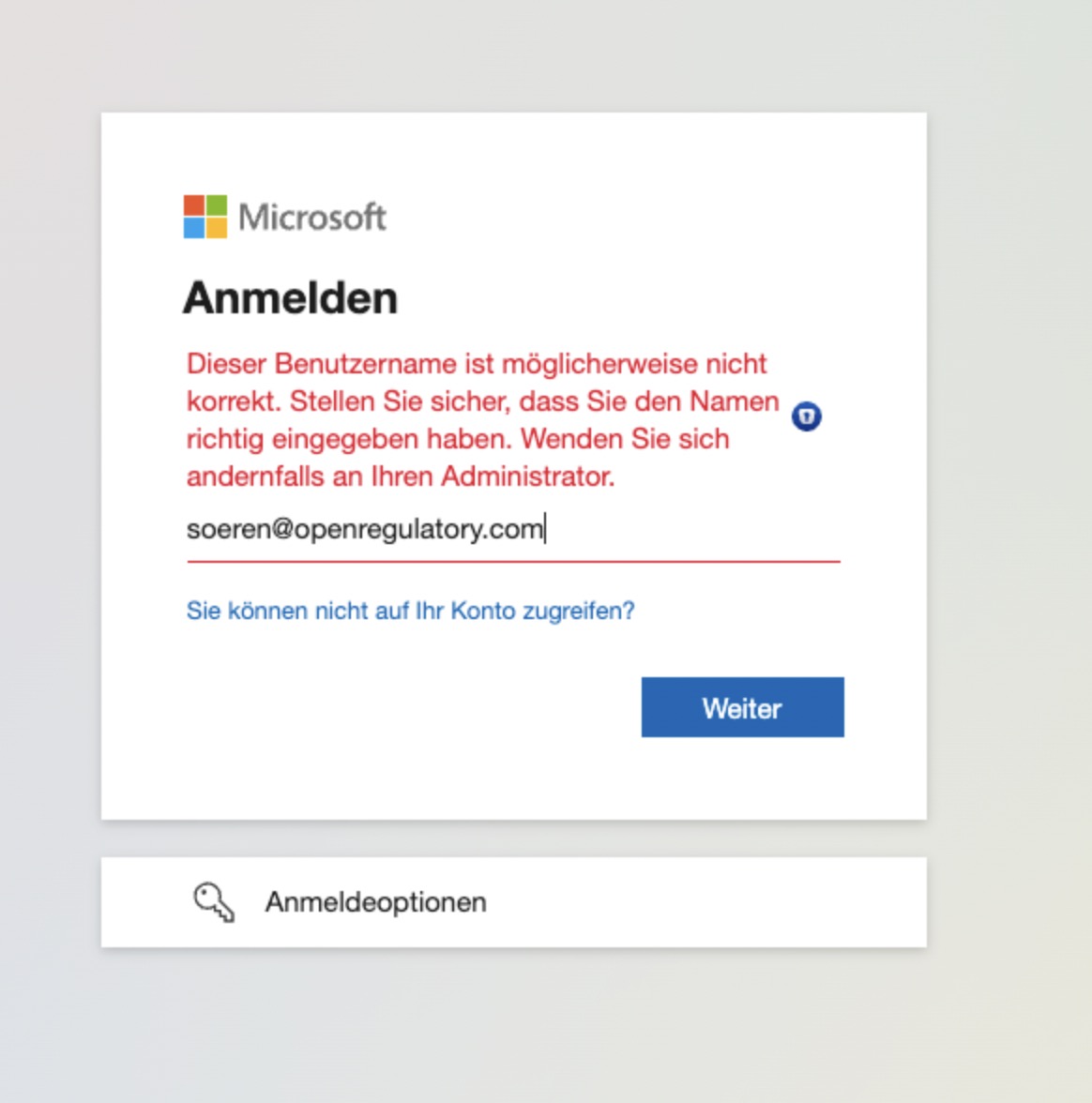
But no worries, just create it over again and fill out this easy-to-read captcha. Ah wait, it doesn’t work, you can’t re-create your account because it doesn’t exist. What?
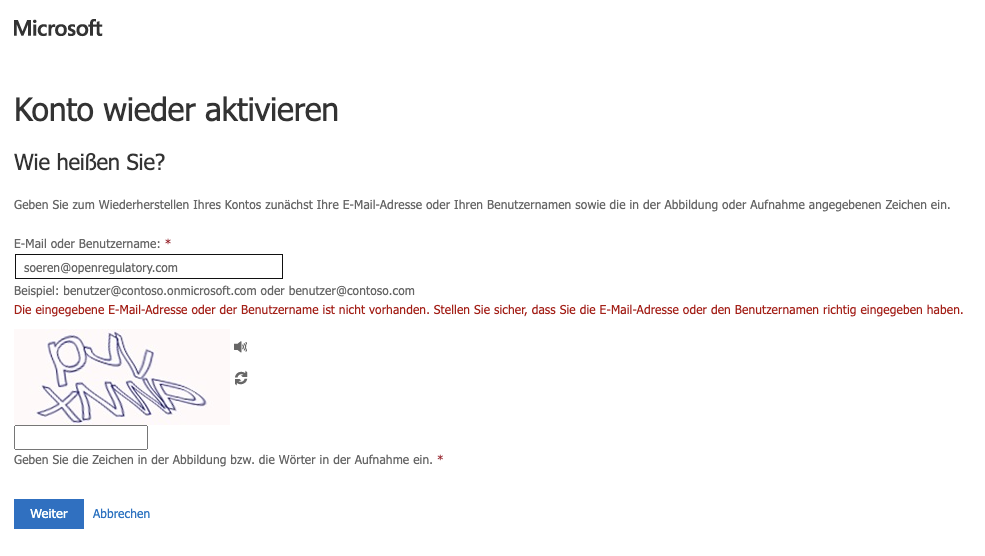
“Microsoft loves to change formatting arbitrarily”
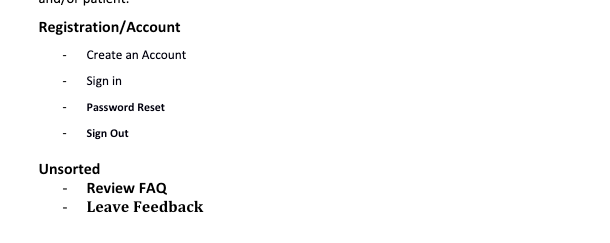
Sören described the formatting of the list numbers as “crescendo decrescendo”, and I think I’ll just leave it at that:
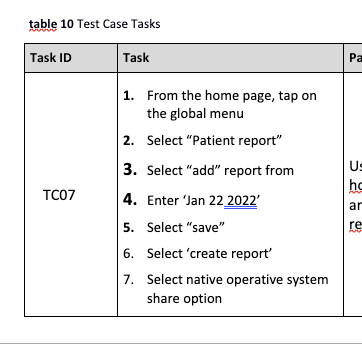
“Thanks for starting with 7 and making the first number extra large, that’s exactly what I wanted”

“The rare species of “ghost cells” can be found in tables spreading over multiple pages. Those cells are not clickable, selectable, editable. They are just ghosts. 👻”
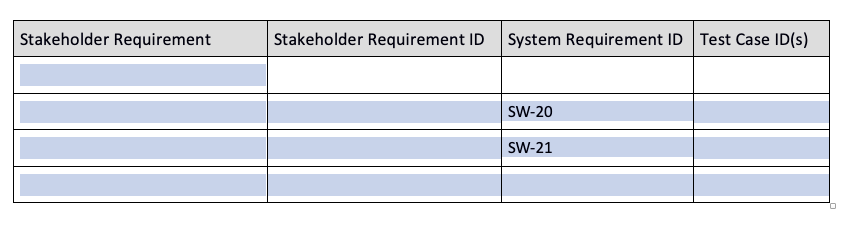
“Thanks for nothing, Microsoft. You can tilt text in Excel, that’s great. But there’s no option to put it back to normal:”